SP MDT v3.1748.00 is the official MediaTek Flash Tool for updating or unbricking Android devices based on the MediaTek chipset. It is widely compatible with many MediaTek devices and a popular choice for technicians and developers for managing software issues or firmware upgrades.
SP MDT v3.1748.00 simplifies the management and troubleshooting of MTK-based devices through its user-friendly interface and comprehensive features. For example, it enables flashing scatter files, preloading images, and other functions. In addition, users can stay updated with tool enhancements to meet their device’s needs confidently.
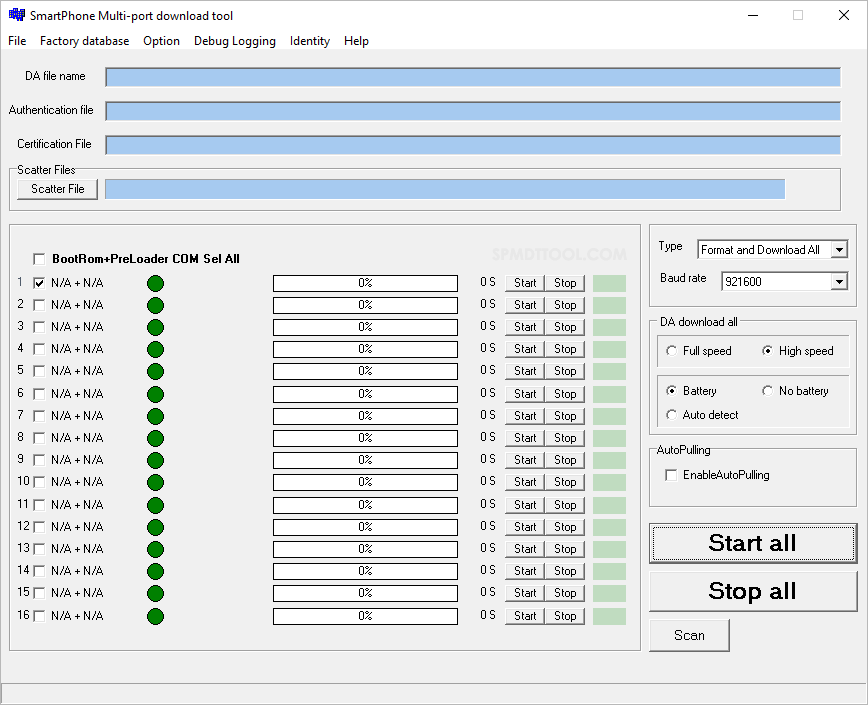
Contents
What is SP MDT Tool for Windows
SP MDT Tool is an official Flash Tool designed by MediaTek for flashing firmware, unbricking, or updating Android devices based on MediaTek chipsets. It is a comprehensive tool that offers a user-friendly interface and various features that enable technicians and developers to manage and troubleshoot MTK-based devices.
One of the key benefits of SP MDT Tool is that it’s free and open-source, which means anyone can download and use it without any cost. Additionally, it is a reliable tool that gets updated often to work with the newest MediaTek chips and Android versions.
Some of the key features of the SP MDT Tool include:
- Firmware Flashing: It can flash firmware onto MTK-based devices, enabling users to upgrade their device’s operating system and software for enhanced performance and security.
- Unbricking: It can recover a bricked device, restore its functionality, and make it operational again. This feature helps prevent the need for costly replacements or repairs, saving time and money for users.
- Preload Image Flashing: It is capable of flashing preload images onto MTK-based devices, which contain essential data required for the device to start up correctly, ensuring optimal performance.
- Scatter File Flashing: It can flash scatter files onto MTK-based devices that contain critical information about the partition and memory layout of the device, ensuring successful flashing and optimal performance.
- Multi-Port Flashing: It supports multi-port flashing, enabling simultaneous flashing of multiple MTK-based devices, simplifying device management, and saving technicians and developers time.
- Logs and Notifications: It provides logs and notifications to users, keeping them informed about the progress of the flashing process and alerting them to any problems encountered, enabling quick resolution of issues.
Download SP MDT v3.1748.00
| Name | SP MDT v3.1748.00 for Windows |
| Type | Flash Tool for MediaTek Android Phones |
| Developer | MediaTek Inc. |
| File Name | SP_MDT_v3.1748.00.zip |
| File Size | 12.97 MB |
| Version | 3.1748.00 |
| Supports | Microsoft Windows (32-bit and 64-bit) |
Frequently Asked Questions
How do I install the SP MDT v3.1748.00?
SP MDT v3.1748.00 is a portable application, meaning you don’t need to install it on your computer. To use it, simply download and unzip the tool on your computer. Then, double-click the MultiPortFlashDownloadProject.exe file to launch the application.
Is SP MDT v3.1748.00 Free?
Yes, SP MDT v3.1748.00 is completely free to download and use. It is an open-source software tool developed by MediaTek Inc. and is available to anyone who wants to use it. The tool is designed for flashing firmware, custom ROMs, and recovery images onto MediaTek-based Android smartphones and tablets.
Is SP MDT v3.1748.00 Safe?
Yes, SP MDT v3.1748.00 is safe for computers, laptops, and MediaTek devices. It is an open-source software tool developed by MediaTek Inc. It is trusted by advanced users, developers, and enthusiasts for flashing firmware, custom ROMs, and recovery images onto MediaTek-based Android smartphones and tablets.
Is there any alternative MediaTek Flash Tool?
Yes, there is another MediaTek flash tool available called SP Flash Tool (SmartPhone Flash Tool). It is a separate tool developed by MediaTek Inc. that enables users to flash firmware, custom ROMs, and recovery images onto MediaTek-based Android smartphones and tablets, just like SP MDT.
Where can I download the MediaTek Driver?
To download the MediaTek USB driver compatible with SP MDT Tool, visit the MediaTek Driver website or other trusted sources offering driver downloads. Alternatively, reputable websites like AndroidMTK.com or XDA Developers forum allow downloading the MediaTek USB driver with SP MDT Tool.